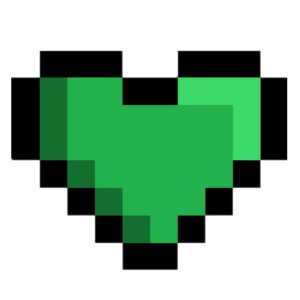Creating a wallet on MetaMask is a simple and straightforward process:
-
Download the MetaMask extension: Go to MetaMask website and download the extension for your preferred browser.
-
Install the extension: Once the download is complete, install the MetaMask extension by following the on-screen instructions.
-
Create a new wallet: After installing the extension, you will be prompted to create a new wallet. Click on “Create a Wallet” to start the process.
-
Set a password: You will be asked to set a password for your wallet. Make sure to choose a strong and unique password.
-
Backup your seed phrase: The next step is to backup your seed phrase. This is a series of 12 words that will be used to restore your wallet if you lose access to it. Write down the seed phrase and store it in a safe and secure place.
-
Confirm your seed phrase: After backing up your seed phrase, you will be asked to confirm it by typing in the words in the correct order. Make sure to double-check that you have written the seed phrase correctly.
Wallet Security tips:
- Always keep your seed phrase safe and secret.
- Make regular backups of your seed phrase.
- Use a strong and unique password for your wallet.
- Use MetaMask’s built-in security features, such as 2FA.
- Do not click on links or enter your seed phrase on any website or application that is not official MetaMask or the dapp you are using.
- Do not share your seed phrase with anyone.
By following these wallet security tips, you can ensure the safety and security of your MetaMask wallet, and protect your assets from potential threats.
However, if you still have doubts or questions, please don’t hesitate to contact us through our available contact channels.